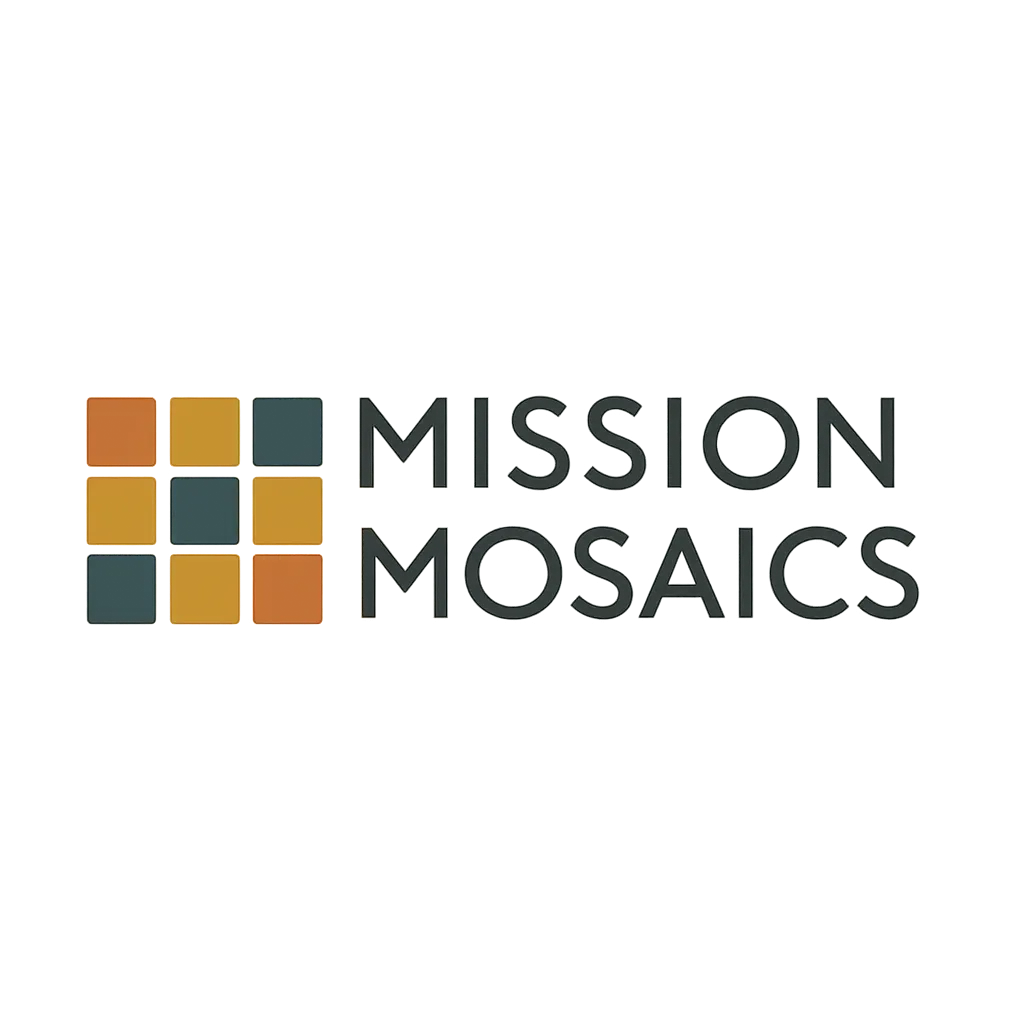What We Do
Empowering small businesses, nonprofits, and community builders through strategic consulting, creative campaigns, and dynamic local events.

Local Marketing & Branding
We specialize in building marketing systems that actually drive revenue — not just followers. From lead generation to automation, we help local brands grow smarter, not harder.
🚀 High-converting lead gen funnels (social, email, direct mail, and more)
🔄 Custom CRM & automation buildouts (Go High Level, integrations, etc.)
💳 Booking, payments, and form setups — fully branded & streamlined
📬 Strategic direct mail campaigns with co-op advertising options
🌐 Website design, SEO basics & social media support
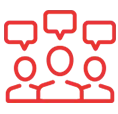
Community Engagement & Consulting
We partner with local leaders and organizations to design initiatives that strengthen connections, drive impact, and support underserved populations.
🧩 Small biz & nonprofit consulting
🗺️ Community outreach & engagement strategy
🤝 Partnership & program development
🏫 School & reentry workforce programs (Go Local FXBG)
📊 Grant writing support & storytelling strategy

Event Production & Experiences
Go Local Productions curates high-energy events that bring the community together, spotlight local talent, and support small business growth.
We specialize in:
🎤 AfterWork FXBG event series (karaoke, music bingo, trivia)
🍸 Business mixers, vendor showcases & pop-ups
🪩 Theme events, nightlife collabs & cultural experiences
🧠 Concept design, promotion, and logistics
📅 One-time or recurring community activations

Our Community-Driven Approach
Built to Fit the Needs of Local Business & Community
We don’t believe in one-size-fits-all. Every business, nonprofit, and neighborhood has its own rhythm. That’s why we take a hands-on approach to build strategies, events, and campaigns that actually work for you — right here in Fredericksburg and beyond.
From automation systems and outreach to pop-ups and partnerships, Go Local Productions is your plug for practical, purpose-driven growth.

Go Local Productions helped us launch a community-facing campaign that didn’t just look good — it brought in real leads, community support, and measurable results. They’re more than just marketers — they’re mission-driven problem solvers who care about the people behind the projects.

Marcus Toler
Big Day Productions